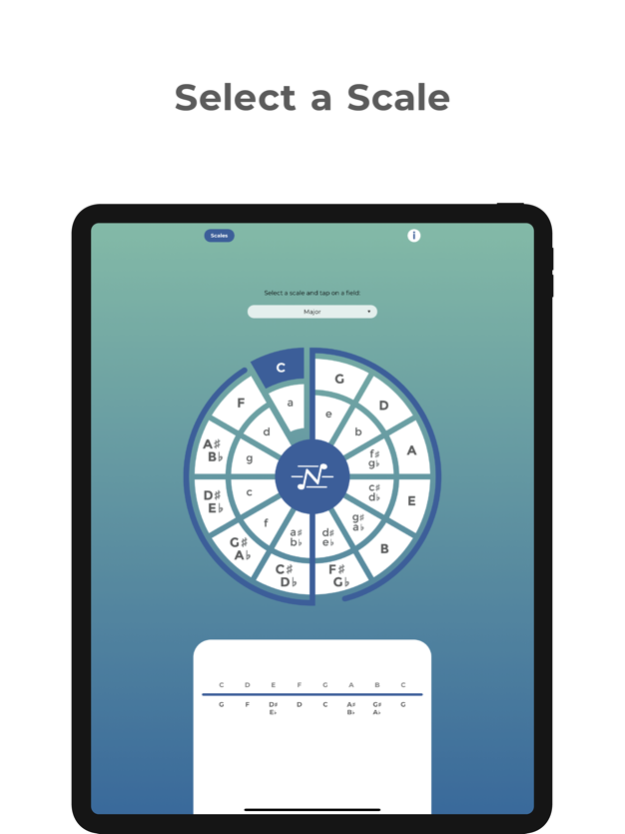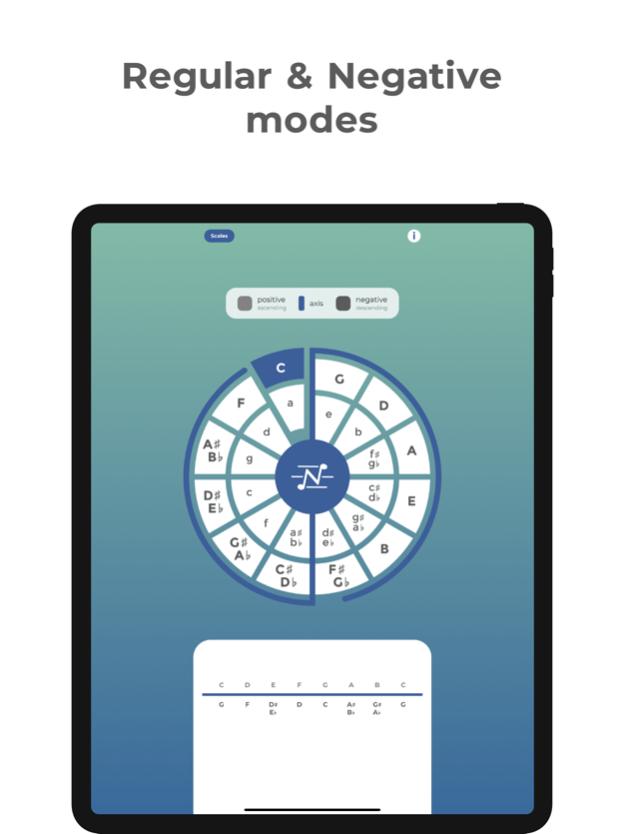Negative Harmony - Simplified 2.1.0
Free Version
Publisher Description
Negative Harmony is an app made to make the musical theory of negative harmony easier to understand and visualize.
• Selection of all Western scales and modes
• Over 10 different chord types
• With sound examples for each chord (positive and negative)
• Diatonic note detection / Indicator for notes/chords outside of the scale
• Easy-to-understand UI design
The app shows in a clear and easy way to understand what are the notes inside the chosen scale/mode and their relative negative harmony while also representing this inside the circle of fifths with the blue axis showing the relationship between each note.
The negative harmony app consists of 2 pages (Scales and Chords).
The first page "Scales" gives the option of selecting a scale or mode and then tapping on a key inside the circle of fifths to display the selected combination. In doing so the app will display all of the notes inside the scale/mode and their negative harmony counterparts while also coloring the selected key and displaying the axis (the blue line separating the circle of fifths into two parts) to visually represent the musical theory behind the app and the negative harmony concept.
The second-page "Chords" is made available after selecting the key and scale on the first page. Here the user is able to choose the desired chord type (major, minor, suspended, augmented...) and select the note from the chosen scale/mode which will then display the name of the selected chord, the notes inside the chord as well as the negative harmony chord name with the notes inside the "negative" chord. Chord notes displayed in RED are non-diatonic (any notes or chords that are not native to the key).
Apr 2, 2024
Version 2.1.0
• Performance improvements for audio playback
• Improved app startup process
• Support for new OS versions
• Bug fixes
About Negative Harmony - Simplified
Negative Harmony - Simplified is a free app for iOS published in the Audio File Players list of apps, part of Audio & Multimedia.
The company that develops Negative Harmony - Simplified is Dario Dumlijan. The latest version released by its developer is 2.1.0.
To install Negative Harmony - Simplified on your iOS device, just click the green Continue To App button above to start the installation process. The app is listed on our website since 2024-04-02 and was downloaded 8 times. We have already checked if the download link is safe, however for your own protection we recommend that you scan the downloaded app with your antivirus. Your antivirus may detect the Negative Harmony - Simplified as malware if the download link is broken.
How to install Negative Harmony - Simplified on your iOS device:
- Click on the Continue To App button on our website. This will redirect you to the App Store.
- Once the Negative Harmony - Simplified is shown in the iTunes listing of your iOS device, you can start its download and installation. Tap on the GET button to the right of the app to start downloading it.
- If you are not logged-in the iOS appstore app, you'll be prompted for your your Apple ID and/or password.
- After Negative Harmony - Simplified is downloaded, you'll see an INSTALL button to the right. Tap on it to start the actual installation of the iOS app.
- Once installation is finished you can tap on the OPEN button to start it. Its icon will also be added to your device home screen.